Scammers on Facebook keep luring and deceiving people to click the links they spread in the social network by making use of bogus give aways. Apparently the Christmas season and the coming new year make the Facebook give away scams perfect for making people visit survey scam sites or provide their personal information such as their emails and telephone numbers.

Thus, if you see free gift cards and vouchers rapidly shared on Facebook, make sure to verify first. The following message, for example, is yet another example of these fake gift cards:
Get 1 F.R.E.E Walgreens Gift Card! (limited time only) CLICK HERE & CLAIM NOW
wal.com.s3-website-us-east-1.amazonaws.com
Walgreens is currently giving away 1 gift card to 10,000 lucky Facebook users!
If you see this message posted on Facebook,
1. Mark the post as spam and
2. Warn your friends by sharing this article on Facebook

Thus, if you see free gift cards and vouchers rapidly shared on Facebook, make sure to verify first. The following message, for example, is yet another example of these fake gift cards:
Get 1 F.R.E.E Walgreens Gift Card! (limited time only) CLICK HERE & CLAIM NOW
wal.com.s3-website-us-east-1.amazonaws.com
Walgreens is currently giving away 1 gift card to 10,000 lucky Facebook users!
If you see this message posted on Facebook,
1. Mark the post as spam and
2. Warn your friends by sharing this article on Facebook








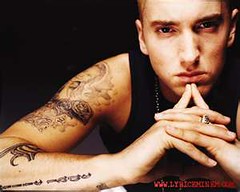


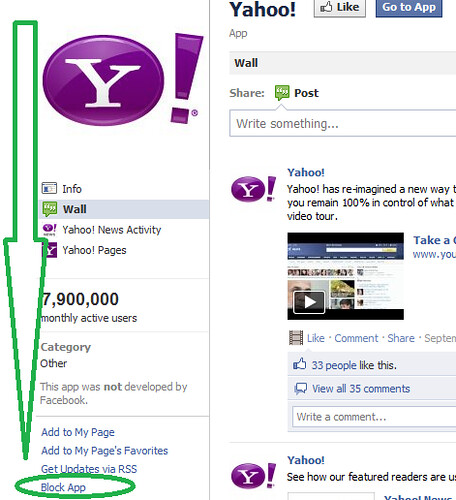
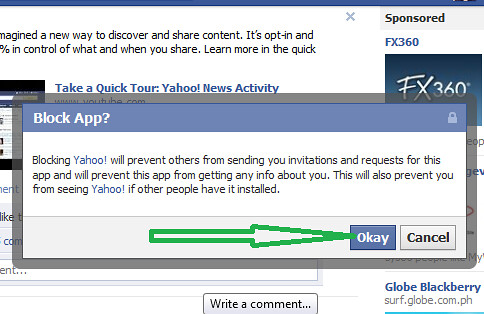

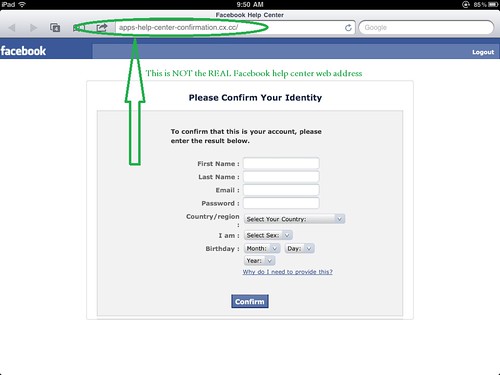 3. Always log out of your Facebook especially after using a public computer. The person who uses the computer after you do not need any hacking knowledge to post ANYTHING in your Facebook if you left your account open and accessible.
3. Always log out of your Facebook especially after using a public computer. The person who uses the computer after you do not need any hacking knowledge to post ANYTHING in your Facebook if you left your account open and accessible. Have you seen celebrity viral news posted by your friends on Facebook that look something like the ones below?
Have you seen celebrity viral news posted by your friends on Facebook that look something like the ones below?
 Several celebrity scams are spreading in Facebook right now. Subjects of these facebook video scams are often actresses and singers who are popular and controversial: Kim Kardashian, Miley Cyrus and Rihanna. You may have seen people posting what appears to be a video of Rihanna making out with someone but this is actually yet another bait to make people fill out online surveys.
Several celebrity scams are spreading in Facebook right now. Subjects of these facebook video scams are often actresses and singers who are popular and controversial: Kim Kardashian, Miley Cyrus and Rihanna. You may have seen people posting what appears to be a video of Rihanna making out with someone but this is actually yet another bait to make people fill out online surveys.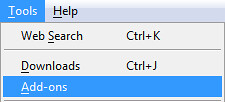
 Online scammers do a variety of tricks to victimize computer users. Lately, a lottery scam is being distributed targeting users of the social network Facebook. Online lottery winnings is not a new scheme employed by scammers. Unfortunately, many people still fall to this type of deceit.
Online scammers do a variety of tricks to victimize computer users. Lately, a lottery scam is being distributed targeting users of the social network Facebook. Online lottery winnings is not a new scheme employed by scammers. Unfortunately, many people still fall to this type of deceit.










