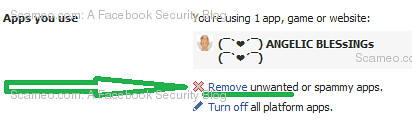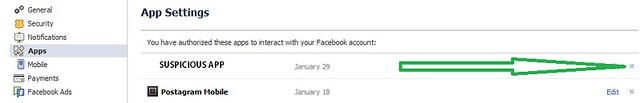If a man who has supposedly killed nine people in the United States is currently amok, would you check on how he looks like in a fox news video distributed or posted by your friends on facebook? Apparently, this is how the scammers behind a new facebook scam hope you would do. Facebook criminals have yet released another misleading scam, the (FOX NEWS VIDEO) The "Facebook-Killer".
Content and Variation:
The facebook killer video message may even localize location of the supposed killer. It may be in Salt Lake City is one message and would be in another location in another message.
The facebook killer scam also appears to use different domains including notevideo.net, killercontinued.net, insuccession-killers.net and continuingkiller.net.
Having lured by this malicious message, victims are presented with bogus offers. When you complete or answer these sponsor offers, you will likely give out some information that may cost you money. Scammers may also be able to get your crucial personal information that they can use such as your phone number and birthday.
Content and Variation:
"(FOX NEWS VIDEO) The "Facebook-Killer"
notevideo.net
07-29-2011 - News reports of a man they are calling the 'Facebook Killer' have gone rampant, he has claimed 9 lives in the United States so far that we know .."
The facebook killer video message may even localize location of the supposed killer. It may be in Salt Lake City is one message and would be in another location in another message.
The facebook killer in salt lake city scam
(CNN) The Facebook-Killer
"A man they are now calling the "facebook killer" is on the loose somewhere in Salt Lake city today, police are..."
The facebook killer scam also appears to use different domains including notevideo.net, killercontinued.net, insuccession-killers.net and continuingkiller.net.
Having lured by this malicious message, victims are presented with bogus offers. When you complete or answer these sponsor offers, you will likely give out some information that may cost you money. Scammers may also be able to get your crucial personal information that they can use such as your phone number and birthday.