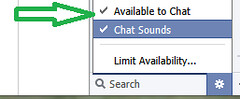Have you received an email that claims you have one lost message on facebook?
"You have 1 lost message on Facebook, to recover a message follow the link below”.

src="http://pagead2.googlesyndication.com/pagead/show_ads.js">
The good new is you didn't lose an important message on facebook. The bad news is you have received a fake facebook notification. The facebook email scam attempts to lure you into clicking links supposedly to recover a lost facebook message. Unfortunately, those links will likely lead you to questionable sites which may gather your personal data; require you to do surveys; prompt you to install a rogue application/ browser plugin or even possibly steal your personal information.
Ignore this email. If you have received this lost message on facebook spam, make sure to mark the email as spam.
If you are using Yahoo mail,
For Gmail Users:
It also helps if you can warn your friends about this Lost Message on Facebook spam by sharing this post on facebook.
"You have 1 lost message on Facebook, to recover a message follow the link below”.

src="http://pagead2.googlesyndication.com/pagead/show_ads.js">
The good new is you didn't lose an important message on facebook. The bad news is you have received a fake facebook notification. The facebook email scam attempts to lure you into clicking links supposedly to recover a lost facebook message. Unfortunately, those links will likely lead you to questionable sites which may gather your personal data; require you to do surveys; prompt you to install a rogue application/ browser plugin or even possibly steal your personal information.
Ignore this email. If you have received this lost message on facebook spam, make sure to mark the email as spam.
If you are using Yahoo mail,
Click the "Spam" button on the email toolbar. The message will be moved to the Spam folder & you will be returned to the Inbox.
For Gmail Users:
Click the spam button in the toolbar above your message list.
(If you have the message open, you can also report it as spam by using the same button.)
It also helps if you can warn your friends about this Lost Message on Facebook spam by sharing this post on facebook.