Here's a step by step guide on how to how to stop spam on facebook chat. This article gives you information about those annoying messages and links you see whenever you chat with your friends. This guide also provides you details on how to remove spam from facebook chat.
src="http://pagead2.googlesyndication.com/pagead/show_ads.js">
Does a friend of yours keep sending you Facebook chat spam messages? You may have tried chatting with one of your online friends and notice that whenever you launch the chat box, you receive a message that says "let's video chat on facebook" with links such as vidface2face.com and watchsee.info/ldq10.
Like regular spammy wall posts, these messages often contain links that lead you to malicious sites such as those that will make you answer surveys or entice you to purchase or download suspicious programs into your computer. What makes links provided by a facebook chat spam enticing is that the messages appear to be an invitation to video chat or they look like conversation starters from your friends.
Tricked by Facebook Video Chat Spam
If you happened to have been tricked to click on one of those facebook spam chat links, it is likely that you too will start sending the same message to your friends increasing your chances of being tagged as a facebook chat spammer and even removed from your friends' network. What do you do then if your account has been compromised and taken over by facebook chat spam scripts and bots? This may not be a guaranteed facebook chat spam fix but you can do the following:
How to Remove and Stop Facebook Chat Spam Messages
1. Make yourself "unavailable to chat". Until you have resolved facebook chat spam issues, consider unticking the "available to chat" in your settings. This will prevent your friends from starting a chat with you which will protect them from seeing and clicking the automated spam messages which could further spread in your network. To do this, uncheck Available to Chat in the bottom right corner of your messaging sidebar .
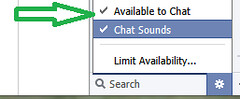
2. Check your wall posts for spam. Remove automated and spammy postings in your wall. Do this by clicking the x mark that appear beside the post and click report post or spam.

3. Recall the last actions you did, the links you clicked and the last applications you used in your facebook account before you started to send out those facebook chat spammer bot messages. Any of these are the likely culprits why your account was compromised. For those whose facebook account are sending links that redirect to chatvibes, head on to this article: how to remove chatvibes.
Examples of Facebook Chat Spam Messages
Video Chat with me on facebook chat, click here http://callsee.info/pscf1?tableID=1396572307cht1126159416&t=1314146177380
let’s video cam on facebook chat
cool!! hey lol check out this girl,she i cant believe this video
you are invited to a video chat, click here http://chatwatch.info/96j10
let’s video cam on facebook chat http://www.campal.info/3pm40 __
I would love to video chat with you http://campal.info/i9d50 __
or this:
_._ *______, check this out we can now video chat on Facebook chat* http://watchsee.info/ut040 _._
_._ *I would love to video chat with you* http://w.watchsee.info/u49b0 _._
haha haha wj "http://sv4.freepicshare.com/d4.php?2d5x0j&req=Picture57.JPG."
Do you want to video chat with me on facebook chat? Click here http://camseechat.info/tr8h0d9a __
or:_._ *Do you have a camera? Let's video chat here* http://w.livecall.info/khgf1?tableID=1638916666cht1325575916&t=1315309491679 _.__._ *xxxxxxxx, you are invited to a video chat, click here* http://www.watchsee.info/ldq10 _._or:. ******, you are invited to a video chat, click here http://www.campalchat.info/akr10 __. ******, let's video chat on facebook, click here http://www.campalchat.info/hctc0 __
4. Remove malicious applications you have installed.
At the top right of your facebook dashboard, click account > privacy settings > Apps and websites > "edit your settings"> Apps you use and then click "Remove unwanted or spammy apps".

Find and click on the malicious app. Click the ‘Edit Settings’ button and then ‘remove app’.

You may also want to check your computer for toolbars that you may have downloaded and are causing the issues.
5. Scan your computer with a reliable antivirus.
6. Change your password and
7. Make sure to tell your friends about this so you can stop Facebook chat spam messages from spreading in Facebook.

I receive video chat email message from my friends on facebook as spam I want to stop these anyone can help.
ReplyDeleteFor those seeing watchsee.info/u49b0 _._ spam message,
ReplyDeleteYou would also want to uninstall the chatvibes software that causes the
www.camseechat.info or watchsee.info/u49b0 _._ spam message.
To unistall it. do the following steps
1. Go to Control Panel, and look for the Chatvibes folder. Open, then click on uninstall.
2. In your browser clcik the firefox menu and click addons. remove the chatvibes addon.
this worked for me.
but what if I'm the one sending the spam and I can't stop it...i followed the steps here but still it send automatic invites...anybody please help me remove this.
ReplyDeletei think it's already gone. yepee
ReplyDeleteoh f*** it's still here...anybody? please help me remove this sh**
ReplyDeleteJust leave it...
ReplyDeletefacebook ma video chat k
ReplyDeletew watchsee info
ReplyDeleteAdd a comment...hi frends.
ReplyDeletethanks I hope it will work.
ReplyDeleteHola a todos los paraguayos el futbol paraguayo esta cada vez mejor soy unos de ellos el olimpia vs emelec fuerzaaa olimpiaa
ReplyDeleteOnce you click on the links a download will begin. An exe file is downloaded and starts installation. if you are using windows 7 , it would give you a warning that the file is not verified as trusted.
ReplyDeletePlease do not install this file. This may act as a back door or as an agent for spamming.
slt cv
ReplyDeletecc 3licoum
ReplyDeleteyup I do have the same prob.
ReplyDeleteطريقة إزالة السبام المتعلق برسائل الدردشة في الفيس بوك (ٍٍFacebook Chat Spam Messages).
ReplyDeleteOne of my friend told me to video chat, she was really manually saying it. Then it all happened, but she really was saying it, not a spam. Then I found out the spam was affecting more than 1 of my fb acc. I tried this, but it seems to be still spamming.
ReplyDeleteThanks for info, i found it in my box.
ReplyDeleteAlso read this folks, as I know that some of you are suffering with this problem too.
ReplyDeletehello everyone , ikeep reciving this message on my facebook chat box ,, also friends telling me that they keep reciving the same message from me whenever we chat togeher ,,, any idea about this noisy thing ??? please advise !
ReplyDeleteTHE MESSAGE IS :
" Hardiee is using ChatVibes to video chat. You can get it here NOW: http://callingchat.com/bs60th7
(ad by ChatVibes) __"
.
when my friend trying to chat with me an unwanted message appear on chat box j.mp/yMo5zV? 33TRPN3 this is the link can you solve this problem please.
ReplyDeleteam gettin unwanted links and if I sent any chat messages its displayin as a link.. please help me.. and if my fren clicks tat they.
ReplyDeletetoo gettin tat...