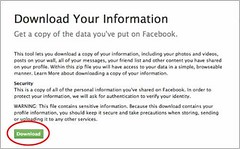Did Robert Pattinson died in an accident? The Twilight actor is in the news lately following his girlfriend Kristen Stewart's caught-in-the photo affair with a married man. As of the moment, a round of articles about the young actor is circulating in Facebook and the messages claim that the actor died in an airplane accident:
Here's another variation of the news:
Is Robert Pattinson Dead?
Robert Pattinson is alive. Notice that different articles report about different causes of death. The death news is likely perpetrated by some pranksters wanting to take advantage of the actor's popularity in the news this week.
California - A commercial airliner crashed shortly after taking off from the Los Angeles International Airport, injuring 48 and killing 23 passengers, including actor Robert Pattinson and Actress Kristen Stewart.
The plane, which was bound for New York, caught fire shortly after taking off about 8:30 a.m. according to TMZ.
The cause of the accident is under investigation by the Federal Aviation Administration. The FAA have said that the plane was registered with Southwest Airlines. State-run news media said seven survivors were in stable condition at the intensive care unit of the USC University hospital in Los Angeles. Officials say they have not conclusively found the source of the fire and are still investigating.
Here's another variation of the news:
Very sad news, especially for all the Twilight fans, Robert Pattinson died in a single car accident on route 80 between Morris-ville and Roswell.
Is Robert Pattinson Dead?
Robert Pattinson is alive. Notice that different articles report about different causes of death. The death news is likely perpetrated by some pranksters wanting to take advantage of the actor's popularity in the news this week.