Did you try the new Facebook timeline out of curiosity and now you want to know how to revert back to the old Facebook layout? This article provides information on how to disable facebook timeline. Follow the illustrated & step by step guide below on how to go back to old facebook from timeline. Do note that this instruction on how to revert from timeline only applies to those who got the timeline by creating a facebook application with facebook developer account and enabled the Open Graph features.*
How to Disable Facebook Timeline
Log in to your facebook and go to the Facebook Apps page here. For your ease, you can refer to the images below for your illustrated guide on how to remove timeline application.
1. Find and click the application you created for the facebook timeline at the left hand navigation menu
2. Click "Edit App" at the right hand corner of your screen.
3. Find and click the "Delete app" link at the left side of your screen.
4. A popup appears asking you to confirm if you are sure to delete the application. Click confirm.
5. Go back to your profile page. You should see your old facebook profile layout.
While in our opinion the new facebook profile layout is aesthetically better, there are several reasons why some users who tested this feature do not want the Facebook Timeline. For one, some of your friends may not be able to see your new profile layout and you may have difficulty navigating through your new profile.
* This article was written in September 2011 back when users have the option to test timeline. This article was intended for these particular Facebook users (e.g those who TRIED timeline by creating a facebook app with a facebook developer account and enabled the open graph features).
As of January 2012, Facebook announced that it will be replacing the old profile with the Facebook timeline. There's likely no going back once your profile reverts to Facebook timeline.
Nonetheless, we have made clear early on that the instruction below only applies to "those who got the timeline by creating a facebook application with facebook developer account and enabled the Open Graph features". We hope this clears out things especially for readers like Angel withoutwings who have not understood that this article was intended for timeline testers.
***


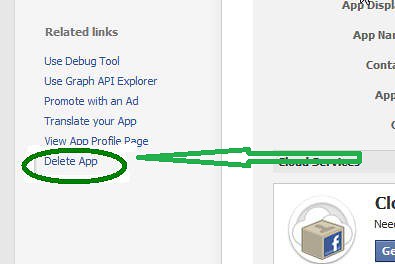

woow that kool thanks for the info n thanks Prajwala Gottu for sharing.
ReplyDeletedid u get back rajj?
ReplyDeleteyuppy got it prajjj ..
ReplyDeletedude, I already deleted all my apps but it seems it's not working.,.
ReplyDeleteneed feedback.,. thanks!
I deleted the app I created and it still isn't working. I'm still seeing the timeline when I go to my profile.
ReplyDeletesame concern here dude. it sucks
ReplyDeleteBryan Toledo
ReplyDeletei don't like that timeline
me too.,.
ReplyDeleteVince Anthony Real yea me too. i cant revert or go back to old profile
ReplyDeletecn anyone tell me hw to go back to previous fb...i tried this bt nt abe do tht
ReplyDeletesame here, still the same..:((.
ReplyDeleteI cant seem to locate the app for me to delete. pls advise.
ReplyDeletei have the same problem. I cant see anything:S
ReplyDeleteme too .... hate that timelife !!
ReplyDeleteKirsten de Haan
ReplyDeletehow to desable this?
Vince Anthony Real I have no idea, it has failed me too !
ReplyDeleteI've read that you can not get it away, everyone will get this on facebook...
I cant seem to locate the app for me to delete. Help?
ReplyDeleteI cant edit any Apps because I dont have any??! Can anyone help me?! I HATE this timeline
ReplyDeleteI can't find the button 'Edit app' .. Feedback!
ReplyDeleteI did it...but it's still there also al my privacy settings are now gone...and I can't change them back to as I want it eigther...(better not express how I feel about this)... ;(
ReplyDeletecant access my old profile look.
ReplyDeleteI cant find any application active.
ReplyDeleteI can't find the "edit app" anywhere!!! who can help me? i want the timeline gone! it disturbs me that it's on my profile!!!
ReplyDeleteI HATE THE NEW TIMELINE POINT BLANK PERIOD!
ReplyDeleteik wil fecebook tijdlijn uitzetten
ReplyDeletethis sucks I hate timeline.......
ReplyDeleteFacebook forced me to switch to timeline and I hate it! Can anyone help?
ReplyDeletethis doesn't work. the pictures you show doesn't even exist. clicked on your link and it added a damn app. when you really figure it out let me know.
ReplyDeleteJust seen the name of your site scameo. yep its a scam.
ReplyDeletethis is a scam. hell the name of the sight is scameo.
ReplyDeleteTimeline is like cancer. I like FB(cigs) but I don't want timeline(the cancer).
ReplyDeleteInadvertently clicked an app that requires timeline and I now have a timeline profile against my will. Hate it(:(:(:
ReplyDeleteSo I used a - Rcres, they're excellent and the results I experienced were incredible, so if you're thinking of switching to
ReplyDeleteFacebook or myspace journey to advertise your resort, then do try a - Rcres.
GPS Tracking device can fit in any device and is available in all sizes with which tracking and locating of your
belongings has become easier and efficient. The dark aspect of this industry is the betting world and we don't need them departing down that
path surely.