src="http://pagead2.googlesyndication.com/pagead/show_ads.js">
For some, however, the yahoo updates on Facebook can be irritating. Apparently, this is because of the placement of the links and excerpts of the featured articles which are placed on top of the news feed. Facebook users are also prompted to provide access to the yahoo facebook app to be able to read the featured articles from their account.
How to Remove Yahoo News on Facebook
Unlike with other Facebook wall posts and articles your friends share in the social network, you cannot easily remove the yahoo news update by marking the post as spam. However, you have other options to stop the yahoo newsfeed from appearing in your wall.
1. Go to the Yahoo App Page.
2. Scroll down and find the link "block app" in the left hand corner. Click this link.
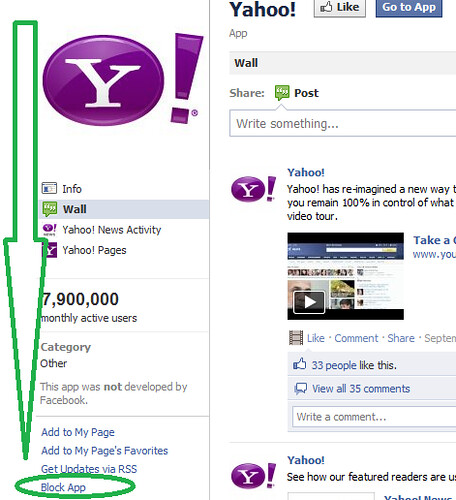
3. A "block app?" window with this message will appear:
Blocking Yahoo! will prevent others from sending you invitations and requests for this app and will prevent this app from getting any info about you. This will also prevent you from seeing Yahoo! if other people have it installed.
Click Ok.
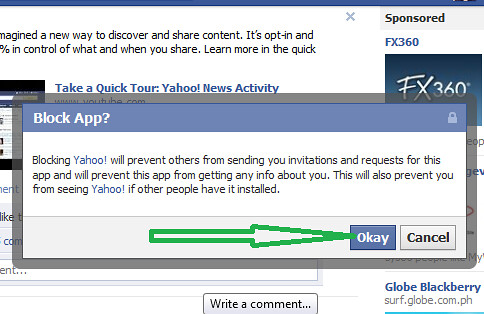
3. Yahoo is now blocked.
Don't forget to share this post on Facebook.

I don't like everybody knowing what I read on Yahoo news! Its like somebody hearing your toilet flushing. They know your business. I don't know if that is a very good analogy, but its mine.
ReplyDeleteGood news for ya'll who like privacy on fb.
ReplyDelete