1. Go to Your Account Settings:
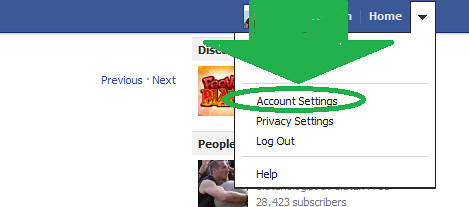
2. On the left-hand corner, click apps and find the Metacafe Facebook app. Click the x mark beside it. This message will show up:
If you remove Metacafe, it will be taken off your timeline, bookmarks and from the list of apps you use in your settings. You can also block apps to prevent them from accessing the non-public information you share with others who use them.
3. Click remove. Your Facebook account should stop showing videos you watch on Metacafe.
4. Additionally, find all messages by your or by your friends sharing metacafe videos on Facebook and mark these messages as spam.
5. Share this post on how to remove Metacafe spam
to your Facebook friends.

Hmm is anyone else encountering problems with the
ReplyDeleteimages on this blog loading? I'm trying to figure out
if its a problem on my end or if it's the blog. Any suggestions would be greatly appreciated.