Have you been watching Dailymotion videos and you notice that you automatically share these videos to your friends on Facebok? It's annoying when the videos you watch show up in your Facebook feed as if announcing and informing people what you were watching online.
How to Stop Dailymotion from Sharing Videos You Watch
You have likely approved Dailymotion's request to access posts in your news feed which explains why the app can automatically post in your behalf. Here's what you can do to stop Dailymotion from spamming your Facebook wall.
1. Go to Your Account Settings
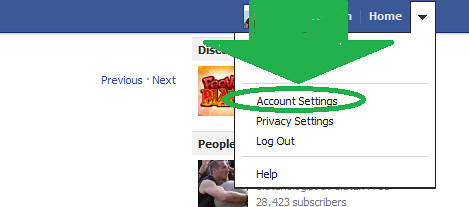
2. On the left-hand corner, click apps and find the Dailymotion Facebook app. Click remove.
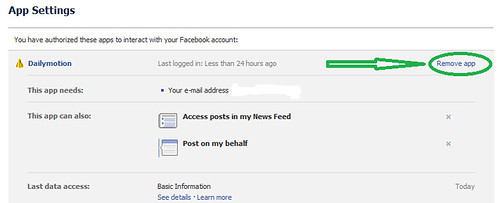
3. Click remove when this message shows up:
If you remove Dailymotion, it will be taken off your timeline, bookmarks and from the list of apps you use in your settings. You can also block apps to prevent them from accessing the non-public information you share with others who use them.
4. Your Facebook account should no longer show videos you watch on Dailymotion.
5. Share this post to your Facebook friends.

Hello, after reading this remarkable paragraph
ReplyDeletei am too happy to share my knowledge here with mates.