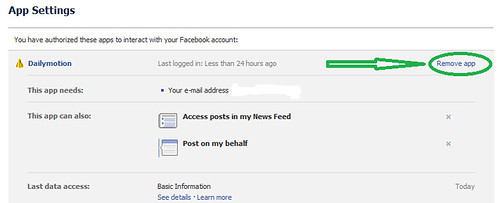If somebody has posted a status message on Facebook or sent you a message via chat inviting you to use Zoomer, we advise that you refrain from clicking the attached link (that redirects to the website piccatori.com). Installing the application prompted by these zoomer messages is also not a good idea.
What is Zoomer?
Zoomer describes itself as an application that can magnify news feed images in your Facebook by hovering the cursor over the image. Zoomer also claims to increase the speed of loading. Unfortunately, zoomer is just another name variation of chatzum and can be aptly described as yet another spammy Facebook application that automates posting of zoomer marketing posts in your wall. It also spams your friends via chat. Once you have installed this app, you will likely be sending this message whenever you chat with your friends in Facebook:
How to Stop Zoomer from Spamming Your Wall and Chat

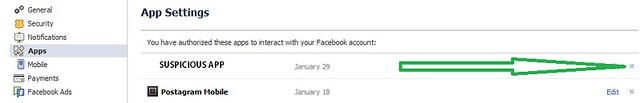
For Windows users:
1. Click windows START button
2. Select Setting /Control panel
3. Select “add remove programs”
4. Select ChatZum Toolbar
5. Select Uninstall
For those using Firefox:
Select tools > options > general tab > “manage add-ons” and select remove chat send
Chrome:
Click the wrench icon on the browser toolbar > Tools > Extensions > Click Uninstall ChatZum.
What is Zoomer?
Zoomer describes itself as an application that can magnify news feed images in your Facebook by hovering the cursor over the image. Zoomer also claims to increase the speed of loading. Unfortunately, zoomer is just another name variation of chatzum and can be aptly described as yet another spammy Facebook application that automates posting of zoomer marketing posts in your wall. It also spams your friends via chat. Once you have installed this app, you will likely be sending this message whenever you chat with your friends in Facebook:
[[[1242183658]]] is using Zoomer to magnify your news feed images when hovering with the mouse. and INCREASES the speed of loading. #1166032 http://bit.ly/QuickZoom?6920030800
How to Stop Zoomer from Spamming Your Wall and Chat
- Find the zoomer post you or your friend have posted and mark this as spam:

- If you have allowed this zoomer spam application to have access to your Facebook account, go to your ACCOUNT SETTINGS and then APPS. Find the app (if named to something else, find the latest app you used before you start to send out spammy messages) and then click the x mark beside it to delete the application.
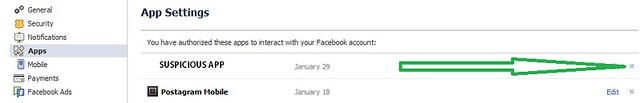
- If you have installed any toolbar prompted by chatzoom, follow the instructions below:
For Windows users:
1. Click windows START button
2. Select Setting /Control panel
3. Select “add remove programs”
4. Select ChatZum Toolbar
5. Select Uninstall
For those using Firefox:
Select tools > options > general tab > “manage add-ons” and select remove chat send
Chrome:
Click the wrench icon on the browser toolbar > Tools > Extensions > Click Uninstall ChatZum.
- Warn your friends about installing apps like chatzoom and zoomer, share this post on Facebook.

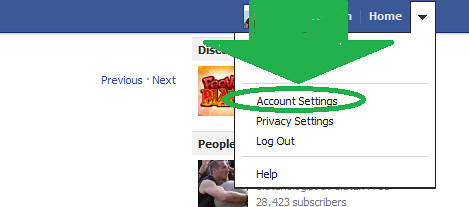
 Facebook Timeline Plus Scam
Facebook Timeline Plus Scam