src="http://pagead2.googlesyndication.com/pagead/show_ads.js">

Chatvibes is a toolbar/ browser add-on that supposedly allows you to video chat with your friends via Facebook chat. With the "official" facebook video chat now available on facebook, you do not have to install any toolbar that claims to allow you to see who you are chatting with on facebook.
Negative feedbacks and reviews about chatvibes also abound online. There are reports, for instance, about search.chatvibes that causes redirects. Numerous Facebook users also have unknowingly been sending links that prompt installation of chatvibes via links such as chatwatch.info and campal info that lead to the chatvibes exe file download page.
We can now see each other on facebook chat, click here http://videoface2face.net/b7b507oz
video chat with me here http://palsee.info/2mfe0y8m
I would love to video chat with you http://facesee.net/ln2308cl __
The spammy and misleading chatvibes facebook chat spam messages have already lured numerous users to save and install the toolbar.
Chatvibes Removal: How to Uninstall Chatvibes
The following are several step by step guides on how to get rid of chatvibes from your computer. Please leave a feedback in the comments below if you have better options to delete chatvibes.
Go to Control Panel, and look for the Chatvibes folder. Open, then click chatvibes uninstall.
Delete Chatvibes from Firefox
1.Go to Tools or press Alt + T
2.Click Add-ons
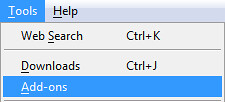
3.Choose Extensions
4.Find ChatVibes toolbar
5.Remove
Chrome
1. Click on the settings button [top right corner next to the bookmark icon]
2. select tools from the dropdown menu, then select extensions
3. Look for chatvibes and remove it.
Please share this post on how to uninstall chatvibes on Facebook:

thanx!
ReplyDeleteThanx a lot. It worked for me.
ReplyDeletethanks a lot.
ReplyDeleteperfect! thank you!
ReplyDeletethank you! it helped a lot!
ReplyDeletebro..big thnxx....
ReplyDeletehi im trying to uninstall itin the control panel but still i cannot find the chatvibe program there. the chatvibe is now hanging in my mozilla, google chrome and even in explorer, pls help . ive tried to click the tools in google uninstall the extension of the chat vibes but still it does not work
ReplyDeletethank you very much... I did however find out in firefox, when it asked to "click here to restart" the browser, I did not go away, it showed again as un-installed. When I clicked it for a second time, it was gone for good.
ReplyDeleteThank you again.
Yay I almost thought this was a virus but turned out to be nothing but adware
ReplyDeleteThank you! XD
ReplyDeletethank you very much. but there is a problem that happened to my fb. if I am chatting with someone, then automatically sent a link to my friends who I accompany chat. it s automatically n make me stress. so please tell me how to stopped that.
ReplyDeletefallow the instructions above to REMOVE chatvibes. It will send links to your friends. Remove chatvibes and the problem will be gone
ReplyDeletethank you very much... I did however find out in firefox, when it asked to "click here to restart" the browser, I did not go away, it showed again as un-installed. When I clicked it for a second time, it was gone for good.
ReplyDeleteI had done the instructions stated in other webpages. But still chatvibes still there whenever I opened firefox even if I already deleted it on my ADD-ONS and EXTENSIONS. However, there is no inquiry or windows saying "click here to restart" the browser ever. The chatvibes url is already gone there. I also erased chatvibes from my control panel. Whenever I opened firefox, chatvibes is still at the URL. Anymore procedures to follow...Thanks in advance.
ReplyDeleteDave Martin thank you I will try it :)
ReplyDeleteIf the above instructions do not work, please follow these steps.
ReplyDelete1. go to Control Panel
2. click on Remove Programs or Unistall programs
3. Look for the CampalChat or the ChatVibe file then click uninstall.
if the program is still there, do this:
1. go to C:/Program Files and look for a folder named ChatVibe
2. you may open the folder and look for the uninstall icon. If there is none, Delete the whole folder.
after you have deleted it, do the following steps as mentioned in the article. Do not forget to check your firefox extensions and plug-ins for any remnants of the program. then restart.
thanks a lot.. it worked...
ReplyDeletehow do I do it iin google chrome? pls help asap.
ReplyDeleteThanx for the help!
ReplyDeleteThanks for the tip! It worked.
ReplyDeletetnx... I finally removed it!
ReplyDeleteWhat if I'm not a firefox user?
ReplyDeleteperfect! thank you!
ReplyDeletethankyou for this.
ReplyDeletethank u so vry much!
ReplyDeletethank you! ^_^
ReplyDeletethanku very much.
ReplyDeletesuper it worked and was very easy. Just did not found chrome at first. Thanks !!
ReplyDeleteIt would be better to write
Delete Chatvibes from
1. Firefox
2. Chrome
its easier to find chrome
thanks much :-) I was having trouble about this, prob solved!
ReplyDeleteThanks..... that chatvibe thingy was giving me a headache
ReplyDeleteI can't remove chatvibes
ReplyDeleteHey. I have this same problem and I use Chrome. I looked for "chatvibes" in the extentions section and no items matched my search. Anyone know what to do?
ReplyDeletethank's it's helped me a lot....;)
ReplyDeleteI'm been trying to remove this annoying chatvibes for a while now - It no longer shows up in my firefox add-on extensions but it still comes up as the default search when I'm trying to search on facebook or even do a regular google search from firefox - HELP! my firefox seems to be running REALLY slow after I accidentally installed this stupid thing!
ReplyDeleteI got rid of it thanks a lot.
ReplyDeleteI cant find it.. there is no chatvibes in the extensions.. help me
ReplyDeletebut in my firefox doesn't have the chatvibes and still when I open my account and chat with my friends, it is automatically share the links. pls help me.
ReplyDeleteI cant find it.. there is no chatvibes in the extensions.. help me
ReplyDeleteلا أستطيع ان اجد ما تقول عنه
انا زهقت منه اريد حذفه نهائيا من الفيس
same here
ReplyDeleteThank you so much! The chat vibes toolbar is really annoying and disturbing, thank you for showing the tips on how to remove the toolbar ;).
ReplyDeletewait.. but for the google chrome I dodnt find any chatvibes in my extensions, how to remove it then? please help me.
ReplyDeleteChatvibes was not in my laptops control panel. I found it in downloads and deleted it from there - but it's still on my facebook...HELP!
ReplyDeletehow to remove perfectly from pc
ReplyDeletebullshit chatvibes is not deleting from my computer.it's not visible anywer in computer.only from fb chat and sending msg everyone,
ReplyDeletesame problem to me.plz help me
ReplyDeletesame problem.my life is hell for chatvibes.help me plz
ReplyDeletei open program files, i delete a file called 'browser companion' then i uninstall all my browser and install again, and the chat vibes gone :)
ReplyDeletedelete everything related to 'blabber companion' !
ReplyDeletei delete everything with the word 'blabber communication' in it's detail
ReplyDeleteHi..On Mozillza Firefox click on Tools/add ons/extensions and then disable browser companion helper...that at least stops chatvibes..i'm still trying to find a better fix
ReplyDeleteImran Hossain Hi..On Mozillza Firefox click on Tools/add ons/extensions and then disable browser companion helper...that at least stops chatvibes..i'm still trying to find a better fix
ReplyDeleteDavid Buss hey thank you. my fb problem with the chatvibes had removed. I followed the instruction above :)
ReplyDeleteWidia Ariyunita problem solved.yahuuuuuu
ReplyDeleteDavid Buss thank you but do you know how to remove it for google chrome?
ReplyDeleteTnx for the response. There are no 'browser companion helper' on my EXTENSIONS under the ADD ONS (Manager) at the TOOLS. How can I delete it? JAVA Quick Starter 1.0 with disable button and HP Smart Web Printing 4.5 (disabled) are present there. Where do I go at that location if "disable browser companion helper" is not there?
ReplyDeleteits not workng. I follow steps but its still there. there's no chatvibes in extensions but its still there. its so annoying. pls help me.
ReplyDeletethanks a lot....i follow the steps and it worked...
ReplyDeleteJie Min ......thanks a lot.. it worked...
ReplyDeleteThere's no chat vibes in all of my browsers... but the chat spam exists.. please help me?
ReplyDeleteclick settings then options then click extensions
ReplyDeleteYesss Thank You Jie ... i just uninstall the brownser companion and the chat vibes gone !!! :)
ReplyDeleteMaybe you have DeepFreeze activated on your PC or laptop?
ReplyDeletewahahahha..
ReplyDeletesuccess
EVERYONE PLS TRY THIS! to remove this annoying chatvibes GO TO add/remove programs or in windows 7 go to PROGRAMS/FEATURES theN REMOVE the BrowserCompanion. THATS IT! CHATVIBES WILL NOW BE GONE AND STOP SENDING SEDUCING MESSAGES TO YOUR FRIENDS...I LOST ALL MY FRIENDS IN FACEBOOK SINCE THIS CRAP SENDS THEM A MESSAGE TO VIDEOCHAT WITH ME ONE ON ONE! I LOST MY FRIENDS SPECIALLY GIRLS! DAMN THIS THING!
ReplyDeleteOR GOTO PROGRAM FILES AND DELETE THE DIRECTORY BROWSER COMPANION AND ANYTHING RELATED TO BLAPPER!
I'm using chrome pls helppp.
ReplyDeleteI have removed the toolbar but I cannot find the chatvibe folder in the control panel... I went to Uninstall Programs and It's not under there. Do you have any idea what's up with it...
ReplyDeleteI cannot find the 'chat vibes' in the control panel :3 please.. how can I remove this properly.. :(
ReplyDeletehttp://perfectechblog.blogspot.com/2011/10/how-to-remove-chat-vibes-campalsee.html
ReplyDeletemay be this can help yo guys
Thanks!
ReplyDeleteunder extensions find the "B"icon or if there is nothing there go to control panel and look for "browser companion" and delete it.
ReplyDeleteTools > Add-ons > Extensions> Browser Companion > Uninstall
ReplyDeletethanks quennielou it woked.
ReplyDeleteJie Min i did that, i removed it and in fact i have nothing on my extensions now but still chatvibes is here to piss me off
ReplyDeleteThanks! Worked perfectly. Chatvibes is disallowed in HELL as it is to intrusive!
ReplyDeleteImran Hossain try to search in tools- add ons-extensions... find that jie min said, disable all of that ,,, then remove it
ReplyDeleteI already remove it from control panel.but still, it always show,, what can I do?
ReplyDeleteDave Martin ..sir send me link 4 unistall chatvibes
ReplyDeleteSame Here! In Chrome!
ReplyDeleteI need help it said to me that I don't have chatvibes but I d HELP ME.
ReplyDeletei am having problem to chat with my friends a can't write nothing it's blocking my chat box i can't see nothing help me and there is no chat videos in my control panel it's on Facebook
ReplyDeletehow did you delete it on chrome?
ReplyDeleteHey! Thank You Soooo Much If My Brother Would Find Out That I Install CHATVIBES! I'm Dead! Thanks! Appreciated.
ReplyDeleteJie Min Try it on your Control Panel At The "Start Button"
ReplyDeleteAdam Gee go on the key (at the top right) beside the star and below the x click it . then choose options then choose extensions (the last on the right side) and then remove the chat vibes. did it work? don't hesitate to ask me any other questions you probably have..:)
ReplyDeleteoh my! how can I uninstall this chatvibes on my fb.. its annoying me! grrr! help! I tried following those instructions written above,, but still nothing happens...tsk!
ReplyDeleteI cant get of rid this chatvibes thing! it keeps spamming on my chat...
ReplyDeletesame here. Pls help
ReplyDeleteI do not see the chat vibes folder in my control panel.
ReplyDeleteJie Min i deleted the info on browser companion except one
ReplyDeleteI got rid of some details on browser companion except one it won't let me get rid of it.
ReplyDeleteDavid Buss what about chrome
ReplyDeletetry deleting browser companion in control panel.
ReplyDeletein GOOGLE CHROME, if you cant find the chatvibes icon on the extension try to remove/uninstall the "BROWSER COMPANION" then restart your browser and a chatvibe free browser is coming your way :D
ReplyDeleteAlistair Walker if you dont see that name then delete any other extension. maybe has another name..
ReplyDeleteFollowed instructions for Chrome but can't find it to remove it!
ReplyDeletefor google chrome go to extensions then uninstall the extension with a "companion" in the name... :)
ReplyDeleteThanks guy i deleted b icon in google and finally got rid of chatvibes
ReplyDeleteHi, agreed, the name 'Chatvibes' doesn't turn up anywhere. Look for 'Browser Companion' and uninstall it, from 'Add/Remove programs' as well as disable and remove it from IE settings>Tools>Extensions. That works.
ReplyDeleteI have followed the step, but it seemed that the 'virus' is still active. Any help?
ReplyDeletethank you so much T W T i wanna remove taht stupid thing 2 and i ask dis post at chatvibes....lol
ReplyDeletehi friends,its very simple…just follow the following navigation to remove chat-vibes .com from Ur default address bar in Firefox. Tools> options> click on general icon> set Home page options to http://www.google.com
ReplyDeleteEasy way to remove Chatvibes in firefox..
ReplyDeleteHelp->Restart with add-ons disabled...
Restart the browser..
A window will appear & mark the following options..
1. reset toolbars & add-ons.
2. reset all user prefernces to firefox defaults.
3. restore default search engines.
Ok.. Use the browser..please let me know if this works for you..
I keep getting a windows pop up giving me the option to enable or don't enable chatvibes add on helper. I cant find chatvibes anywhere on my machine how can I stop the pop up.
ReplyDeleteI keep getting asked do I want to enable or ignore chatvibes, everytime I log on. I ignore, but can not find anything to stop this comming up.
ReplyDeletesomething is worng with mindsssssssssssssssss when someone send me something it only do ones.
ReplyDeletefake...
ReplyDeletethis request cant be sent.
ReplyDeleteChatvibes has hidden the program. It's called Browser companion and can be uninstalled like any other program. I don't understand that Microsoft doesn't consider this illegal. I never wanted to install it and every thime I disable the Add on in IE it will try and re-enable.
ReplyDelete