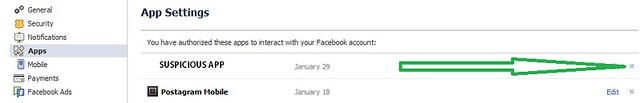Why would Facebook security find your posts insulting to other Facebook users? You may have asked this when you received a Facebook security violation message that tells you your account will be disabled unless you confirm your account. The good thing is you did not likely receive a message from Facebook. You may have just received another fake message distributed by scammers in the internet.
The Facebook Security Violation Scam
Below is an example of the fake Facebook security violation message:
In a gist, this message pretends to be from the real Facebook security team so it can more effectively scare you of losing your account. The scammers take advantage of your concerns to make you do things that will profit or benefit them.
Once you attempt to "confirm your Facebook account", you will likely be presented with a fake Facebook page that can phish out important information from you such as your password. You will likely have more problems accessing your account once you give your login details to the scammers.
What to Do if You Fell to the Facebook Security Violation Scam
1. If your received the message as a private message or chat, ignore and delete.
2. If you already answered forms and you have been tricked to give your Facebook username and password, change your password as soon as possible.
Go to Your Account Setting.

Select password>> edit password

3. You should also warn your friends about this Facebook security violation scam by sharing this post on Facebook.
The Facebook Security Violation Scam
Below is an example of the fake Facebook security violation message:
WARNING : Your account is reported to have violated the policies that are considered annoying or insulting Facebook users.system will disable your account within 24 hours if you do not do the reconfirmation.
Please confirm your facebook account below:
----------------------------------------
http://recovery-info-security.at.hm/
----------------------------------------
Thanks.
Facebook Security
█║▌│█│║▌║││█║▌║
Verified Official Page™ ✔ All Rights Reserved ©
In a gist, this message pretends to be from the real Facebook security team so it can more effectively scare you of losing your account. The scammers take advantage of your concerns to make you do things that will profit or benefit them.
Once you attempt to "confirm your Facebook account", you will likely be presented with a fake Facebook page that can phish out important information from you such as your password. You will likely have more problems accessing your account once you give your login details to the scammers.
What to Do if You Fell to the Facebook Security Violation Scam
1. If your received the message as a private message or chat, ignore and delete.
2. If you already answered forms and you have been tricked to give your Facebook username and password, change your password as soon as possible.
Go to Your Account Setting.

Select password>> edit password

3. You should also warn your friends about this Facebook security violation scam by sharing this post on Facebook.